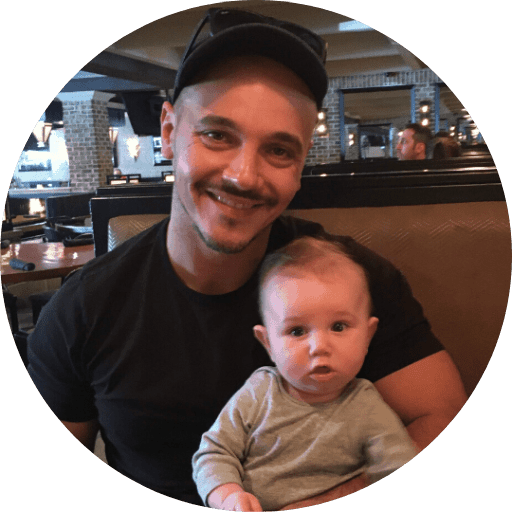When I started researching how to use the SNOO after I purchased my first SNOO smart bassinet, I was taken aback by the lack of complete information out there.

You have your theoretical how-to guides from Happiest Baby (the maker) and the guides from parents re-telling their experiences.
That’s why I feel that I’m in a unique position to offer the best of both worlds:
- I have actually used it for two kids.
- I talked to dozens of other owners with a range of unique experiences.
- I know the theory because I run this site and have been writing about the SNOO for years now.
I hope that I don’t come off as cocky when I say this. Just give me the time of day and I promise to make it worth your while.
For the sake of clarity, I’ll start with the basics and then adopt a question-answer style.
How to use SNOO – step-by-step instructions
Below are the steps you must go through to start using the SNOO Smart Bassinet properly. These steps break down the booting-up process, changing intensity levels, and the automatic shut-off function. Also, don’t forget to connect your SNOO Smart Bassinet to the app first.
- Lay your baby in the middle of the SNOO with its head on the side opposite to the button.
- Slide both of the swaddle wings over the safety clips on each side of the bassinet. Ensure the wings are fully inserted.
- Boot up the SNOO by pressing the button on the front once. The light will change from white to blue, indicating that the SNOO is running in Baseline mode.
- You can set up the SNOO to automatically start on Level 1 or 2 once you power up. This will make the SNOO run through one cycle of soothing and then drop to Baseline after 2 minutes.
- When the baby gets upset and starts fussing or crying, the SNOO will give them a few seconds to self-soothe and then start to intensify the sounds and the swaying. If baby continues to cry, the SNOO will intensify the sound and motion again going through each level. Once the maximum soothing level has been reached, the SNOO will continue trying to soothe your baby for 3 minutes and then automatically shut-off and warn you through the app.
- To manually increase the intensity level, push the button and hold for 3 seconds. The color of the light will change to indicate the intensity change. To continue going up in levels, release the button and hold again for 3 seconds each time. To stop at any time, simply press and release the button OR remove the swaddle sleeve
- If the SNOO was not able to soothe your little one, simply remove your baby from the bassinet and soothe or feed as needed.
How to Use the SNOO Sleep Sack
- Unzip the SNOO swaddle and move the bands to the sides
- Place your baby into the sack. Their shoulder should be about 3 inches above the sack’s neckline.
- Secure the inner band over your baby’s hands. The lower edge of the band should approximately lay over the palm (while keeping the fingers exposed).
- Swaddle the SNOO sack over the shoulders and zip it.
- Secure the side loops (or wings) onto the safety clips of the bassinet. Do this when the SNOO is off.
You’ll know you did a good job if the neckline of the SNOO sack fits just under the baby’s neck. If it’s riding too high, it’s a sign that the inner bands are too high on the baby’s hands.

Oh, and yes, keep the SNOO box (if you have the space)…it’s made so that you can re-pack the bassinet for trips.
Understating the basic principles behind the SNOO
When you understand why SNOO works the way it does, using it becomes intuitive. It’s all about combining those basic principles with your baby as an “individual.”
It might take a week or so, but you’re golden once you have that down. Let’s speed that up.
Happiest Baby and Dr. Harvey Karp
The brain behind SNOO and Happiest Baby is Dr. Harvey Karp aka. “the baby whisperer.”
Dr. Harvey Karp refers to the first few months of the baby’s life as “the fourth trimester.” This ties into the principles behind the SNOO and the reasons behind why Dr. Karp created the SNOO.
SNOO imitates the womb
SNOO is all about dampening the shock of the transition between the familiar safety of the womb and a new world. The gentle movement and the white noise are “crafted” to mimic the womb. It’s all based on three of the famous 5 S’s of soothing a baby – swaddling, shushing, and swaying.
However, the SNOO bassinet helps a baby sleep when it’s being used properly. SNOO recommends using their SNOO sack when your little one is inside of the bassinet to help your baby feel secure and stay warm, further supporting your baby’s sleep cycle.
Related reads: SNOO review | SNOO alternatives | SNOO criticism | SNOO sales
Main features of the SNOO bassinet
The SNOO smart sleeper is a beautiful, high-end piece of technology and yet it is still very simple to operate. Before we get into the nuts and bolts of how to use the SNOO, let’s take a minute to go over the features of the best smart bassinet.
I already mentioned that the SNOO relies on three out of five S’s of baby soothing, so let’s discuss that in more detail.
Swaying – motion
There’s still a lot to understand about how a swaying motion soothes a baby; the important part is that it works. That’s both universally accepted by pediatricians and sleep consultants, as well as instinctively understood by parents.
SNOO uses a gentle rocking motion to calm a fussy baby. There are five intensity levels – baseline and 1-4. For my babies, the rhythmic sensation is what made the investment in this smart sleeper worth it. The gentle rocking motion made a huge difference in newborn sleep and during sleep regressions. Both my kids and I got better sleep thanks to the calming rocking from the SNOO.
Sound – shushing
SNOO’s white noise imitates the sounds of the womb. It works in unison with gentle swaying. Whenever I was dealing with a fussy baby, the white noise from the SNOO helped to calm my baby down quickly.
Swaddling
SNOO’s swaddle lends all the benefits of swaddling a baby, without the risks. The swaddle attaches to the bed and keeps the baby on their back at all times, which is the only safe position for babies up to six months old. I felt very confident in the safety offered by the SNOO sleep sack, especially because I was worried about sudden infant death syndrome with my firstborn. Keeping your babe on their back for sleep until they turn six months old is vital for safe sleep.
The SNOO App
I love the SNOO app because it’s intuitive and simple. You download it and install it just like you would with any other app. Plus, it helps me to keep track of baby’s sleep much better than any other app I’ve used before.
You’ll hit the ground running and know your way around within a day or two.
Here’s a short overview of how to navigate and use the SNOO app:
- The app opens to the home screen with five buttons and a tab bar at the bottom.
- The play button on the home screen turns the SNOO on and off.
- The up and down arrows increase or decrease the motion/sound levels.
- The lock icon locks the SNOO at the current level (duh)
- The tab with a U-shaped icon (bottom bar) shows you the daily time logs (sleep, soothing sessions, activity levels.
- The tab marker with the sticky note will open a list of articles (stickies) and tips on getting the most out of SNOO.
- The tab with the cog icon is where all the settings we talked about live (motion level, volume, responsiveness, and the start time for the logs).
- The tab with the question mark gives you access to the support page, customer care, privacy policies, and the like.
Other modes and app features
If you want or need to change things up, there are a few additional modes that will change how the bassinet moves.
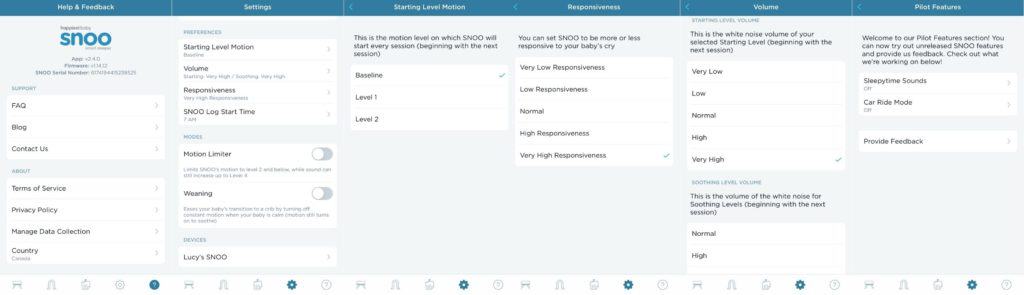
Level lock (car ride mode)
In those chaotic periods when simple swaying doesn’t work (like growth spurts or teething), you can kick it up a notch by turning on the level lock. To do it, you just raise the intensity level to one or two and quick-press the lock icon on the home screen.
It’s the closest you can get to a soothing car ride without leaving your home.
Increased baseline
For those especially restless rascals, the default baseline mode might not do the trick. Instead of manually raising the intensity levels to one or two, you can increase the baseline intensity from the SNOO app.
With this feature turned on, SNOO will start at level one or two (your choice) and won’t level back down past them.
Preemie mode
Toggling the preemie mode on will turn on the motion limiter and make the rocking gentler for preemies. SNOO will send you a notification to toggle the feature off when the baby reaches the due date.
Weaning mode
In this mode, the sound continues through the night, but the motion only kicks in when the baby cries. It’s designed to prepare the baby for the transition to a crib. We’ll get back to this feature and what I’d recommend doing in the “tips and tricks” chapter.
SNOO Intensity levels
SNOO will give the baby a few moments to self-soothe before kickstarting the swaying and shushing.
If it continues, SNOO will start with the baseline mode and move upwards in intensity until the baby is calm or until 3 minutes have passed. It “times-out” and stops the motion if the crying doesn’t stop in 3 minutes.
With our son, it usually took but a minute before he drifted back off.
Controlling the intensity
You can limit the maximum motion through the app if you don’t feel comfortable with the higher intensities.
With the motion limiter on, SNOO won’t go past level 2.
The intensity will go down as the baby calms down, and completely stop within 10 minutes. If you want to lower the intensity manually, you can only do it through the app.
To manually increase the intensity level, you push the activity button and hold it for a few seconds.
The light color indicates the intensity levels:
- blue – baseline
- purple – level 1
- green – level 2
- yellow – level 3
- orange -level 4
You can stop the SNOO by pushing the activity button once.
Responsiveness – cry detection
If I had to choose one thing about the SNOO that gives it an edge over the competition, it’s the sensors that pick up on fussing and initiate the soothing.
It’s what gives you the extra freedom compared to other bassinets. This feature, however, is a peg more nuanced than the other settings.
Not all babies are the same
Some babies might fuss and self-soothe within 30 seconds many times a night. There’s no reason for the SNOO to interfere with self-soothing; it’s healthy.
There are five responsiveness levels – from very low to very high.
You’ll need to ‘recognize’ the one that’s right for your baby. By “right,” I mean the one that gives them the most opportunity to calm down independently.
For our son, the factory setting (normal responsiveness) worked just fine.
The Famous SNOO Sleepsack & Swaddle
The sleepsack takes some getting used to, so you might need to practice the baby in for a few days, especially securing the sack hoops to the side of the bed.
With that said, it’s way more parent-friendly than a traditional swaddle, especially for newborns.
I’ll take a moment to give you a few pointers:
- You can use the swaddle with or without additional clothing. For us, a thin onesie under the swaddle was the sweet spot.
- You can place the baby’s arms in or out; both are OK.
- If you want to keep their arms securely in, it’s OK to use a tighter swaddle underneath.
- Don’t freak out if you see the baby breaking out of the swaddle. It will happen as they grow stronger.
- If you want complete darkness, tape over the action power light
To read more about the swaddle follow these links – review of the SNOO swaddle, how to keep a baby warm in the SNOO.
Related: SNOO swaddle review | how to keep baby warm in SNOO | how to travel with SNOO
FAQs about using the SNOO
Does the SNOO rock all night?
Yes, SNOO rocks all night. It gently sways and plays soothing sounds that intensify if the sensors register that the baby is fussing.
The intensity increases gradually until the baby calms down.
Most babies will go back to sleep within a few minutes. If the crying lasts more than 3 minutes, the baby needs human attention.
How do you stop SNOO from rocking?
To stop SNOO from rocking, turn on the weaning mode from the app settings.
In weaning mode, the basinet will only move while the baby is falling asleep and then just continue playing the white noise.
Happiest Baby designed the weaning mode to make the transition to the crib easier.
How it compares to other bassinets: Babybjorn cradle vs SNOO | Cradlewise vs SNOO | SNOO vs Mamaroo | SNOO vs Graco Sense2snooze | SNOO vs Halo bassinet
Troubleshooting and advanced SNOO tips
Below are a few “problems” that might happen and how to solve them.
- If the SNOO won’t boot up, the most likely reason is the connection between the loops and the safety clips. If they’re not securely attached, the bassinet won’t start.
- If you’re using SNOO with older babies (1-2 months), don’t panic if they don’t get used to it right away…it might take 5-6 days. Happiest Baby specifically mentions this scenario on their website.
- If the baby is won’t fall asleep in the bassinet, swaddle them in the SNOO sack and sway them in your hands before placing them in the SNOO. Do this for a few days and they’ll likely get used to the new environment.
- SNOO is not a replacement for you – it won’t calm down a baby fussing because they need a diaper change or is hot, cold, or hungry. It’s such an obvious thing to say, but you’d be surprised…
Related: All about SNOO rental | Rent vs buy the SNOO
Kew takeaways on using the SNOO bassinet
Happiest Baby certainly knocked it out of the park with the SNOO. It’s a powerhouse of high-end features that are honestly changing lives across the board.

It helps babies sleep and eliminates a lot of the guesswork on the parent’s side.
Still, knowing how to use it (and not use it) is critical to getting the most out of it.
I hope this guide helps you do just that.
Paul is a passionate dad who founded Upside Dad to share his parenting journey with other new parents. He graduated from Concordia University and worked as a test engineer for over a decade. Paul loves dad jokes and craft beer.
Learn more about Paul and Upside Dad here.